Simplify Desktop Lifecycle and Reduce Costs with VDI
Why move to a virtual desktop infrastructure (VDI)?
At Safebit Solutions we like to get to the core of things, the cost savings. So, let’s get the technology benefits out in the open and then examine the cost savings of a simplified VDI environment.
First let’s examine what virtual desktop infrastructure (VDI) really means. Virtual desktop infrastructure coined by VMware is a virtualization technology hosting an operating system of desktop computers in a data center with a centralized server. It is also called as server-based computing because it depends on the client-server computing model. Sounds complicated right? It’s not.
Benefits
- With VDI, desktops are delivered quickly and reliably to any linked location. You control which devices are linked to a virtual machine (VM) -- controlling data management and reducing the potential loss of intellectual property (IP).
- The VDI setup also has a significant outcome on the cost of each desktop, sometimes reducing it by as much as 40%. You can also reduce the number of images you must manage, especially when working with volatile PC images, or those that are created as needed when users log into the system. Patches and updates are also easier to apply since you often only need to update one core image.
- VDI transforms the desktop lifecycle and reduces its number of components (Check out Figure 1). Traditionally, you must procure, image, secure, deploy and then monitor, maintain, back up and retire your physical desktops. These tasks are a thing of the past. With VDI, you only need to generate the original image by creating a reference computer, use it as the core image for all systems, personalize it -- usually the VDI engine performs this -- and then monitor and update it. The desktop broker automatically retires the images when the user logs off.
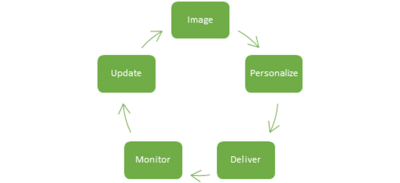
New VDI Model
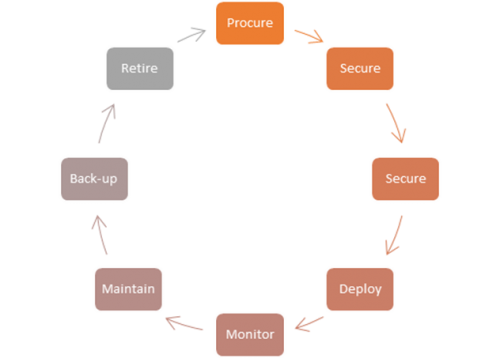
Traditional Desktop Model
Transforming and, in turn, simplifying the desktop lifecycle is just one of the major benefits of VDI. Other cost savings advantages include the following:
- You can provide centrally managed desktops to users on any endpoint device -- desktops, thin clients, Web clients and Pocket PCs or mobile phones.
- Central control enables you to lock down virtual desktops.
- Less time can be spent on endpoints -- actual physical PCs -- because they no longer need to be managed as tightly. These endpoints are only needed to provide a remote desktop connection to the virtual desktop.
- Service-level agreements are only needed for the central desktop, not for the endpoint itself. Users can be administrators on the endpoints, but locked down on the virtual desktop.
- Knowing where the starting point for each PC is in regard to your golden desktop image can reduce costs and improve service stability.
- You can create locked and encrypted virtual desktop images that can be time-controlled to meet specific requirements. For example, if you have a staff influx to meet a seasonal business need, you can generate time-controlled PC images for this time.
- Keeping a virtual desktop inside the data center will secure information. This gives you more control over IP; you only need to lockdown the image you create so that it cannot access external devices. It's easier to maintain compliance when IP is stored centrally and does not leave the data center.
- Complex or sensitive applications can be encapsulated and isolated into specific PC VMs to ensure proper operation. Therefore, the application does not need to interact or coexist with other applications.
These are just a few of the benefits that centralized desktop virtualization can bring to your company. This versatile technology provides a new desktop operational model, making it worth the look.
Contact Us for more information on VDI today!

