Hackers may have found an effective way to track users using a web browser or password manager’s password autofill feature. Here’s how they do it and what you can do to protect yourself.
Why password autofill is so dangerous
Modern web browsers and password managers have a feature that enables usernames and passwords to be automatically entered into a web form.
The risks of password autofill
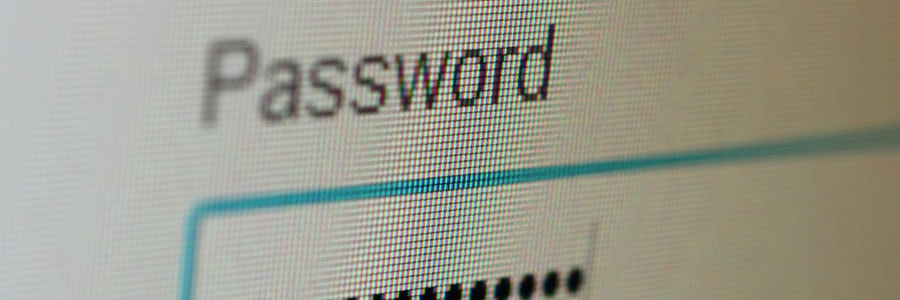
What are distributed spam distraction attacks?
Autocomplete password risks
Web browsers come with features to improve user experience. One of the most popular ones is auto-fill passwords. These are designed for users to store and automatically use their account credentials to access websites and other applications. While auto-fill passwords are convenient, they come with security risks.
Security audits: Data integrity’s last line of defense
Businesses should take every precaution when it comes to data and network protection. Leverage the capabilities of a competent IT partner by augmenting their round-the-clock oversight and regularly update protocols with timely security audits.
Auditing and the security strategy
Audits are necessary to maintain system integrity and uphold quality.
Cooling tips for an overheating laptop
Aside from coffee spills, the greatest threat for your laptop is overheating. This can cause hardware failure and permanent damage to your device. To improve the performance and increase the lifespan of your device, follow these tips.
Causes of overheating
Laptops generate heat when in use.
Which Office 365 plan is right for you?
Collaboration, file sharing, and data management are made easier with Office 365. You can use its apps anytime, anywhere, and on any device, but do you really need all the features of the fully fledged subscription plan, or is a smaller package a better fit for your business? We’ve provided a list of the different features of each O365 plan to help you make the right choice.
A beginner’s guide to creating Facebook ads
No one can deny that social media has become a powerful online marketing tool. It’s cheaper, more effective, and a lot cooler. It is especially advantageous to small businesses that don’t have budgets for print or TV ads. Interested in creating a social media ad of your own? Read on.
Autocomplete password risks
Advertisements and “helpful” suggestions based on your internet browsing habits can be troubling. But what’s even more alarming is that hackers have found another way of tracking you via seemingly harmless autocomplete passwords. Here’s what you need to know.
Tips on how to manage Google reviews
Getting Google reviews for your business has never been more important. Consumers are scouring the internet for online reviews to help them in their purchase decisions, and Google’s new search algorithm is designed to lead people to high-quality products and services.


