Google Chrome is one of the most popular web browsers today for a number of reasons. For starters, it is stable and well designed, making navigating the web easy and simple. And secondly, Chrome is highly customizable -- it offers a vast library of extensions that can enhance the way you use it.
Improve your Google Chrome experience with these extensions
The risks of password autofill
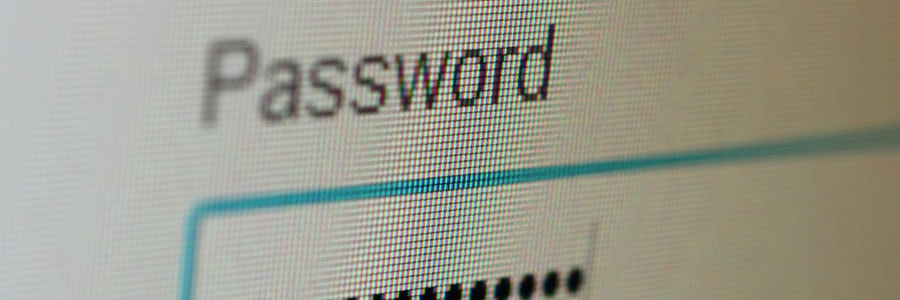
Hackers may have found an effective way to track users using a web browser or password manager’s password autofill feature. Here’s how they do it and what you can do to protect yourself.
Why password autofill is so dangerous
Modern web browsers and password managers have a feature that enables usernames and passwords to be automatically entered into a web form.
How can private browsing protect your online privacy?

You may not know it, but some of the websites you visit or apps you download leave a trackable digital footprint. One step you can do to avoid leaving your online behavior exposed to third parties is to use private browsers to surf the internet.
What is private browsing?
Your web browser — whether it’s Chrome, Edge, Firefox, Safari, or Opera — stores the URLs of the sites you visit, cookies that track your activity, passwords you’ve used, and temporary files you’ve downloaded.
Speed hacks for Google Chrome
6 Chrome extensions you should be using
Google Chrome is a fast, light, and versatile web browser that delivers a great experience to its users, so it’s no surprise that it has the biggest market share out of all web browsers in the world. It’s also expandable and customizable, thanks to the thousands of extensions available in the Chrome Web Store.
Leverage your mobile device’s biometrics authentication capabilities
We live in an era of ramped up cyber criminality. Nowadays, attackers don’t just target big corporations and businesses, they also target individuals, so you should use every resource to protect your data. One excellent example is biometrics authentication in mobile devices.
Which web browser is the most secure?
Enterprise cybersecurity is a holistic system that involves employing security practices at every level of use. This includes picking out the most secure web browser. Consider the security features of these popular web browsers when picking yours.
Microsoft Edge
Microsoft Edge, Windows 10’s current default browser, is an improvement over its predecessor Internet Explorer (IE). Edge is based on the open source Chromium browser, resulting in a powerful and efficient browser that supports Progressive Web Apps and Google Chrome extensions.
Can private browsing keep you safe?
Privacy is a precious commodity in this era. Every website you visit or app you download leaves a digital footprint that can be tracked by anyone. Fortunately, most — if not all — web browsers offer private browsing features to keep your internet activity a little bit safer from prying eyes.
Autocomplete password risks
Web browsers come with features to improve user experience. One of the most popular ones is auto-fill passwords. These are designed for users to store and automatically use their account credentials to access websites and other applications. While auto-fill passwords are convenient, they come with security risks.
Easy steps to make Google Chrome faster
Google Chrome is the most popular web browser in the world with over two billion installs, one billion users, and 53% share of the market. Its speed is one of its most notable advantages over other existing browsers, which is why it’s preferred by most users.



