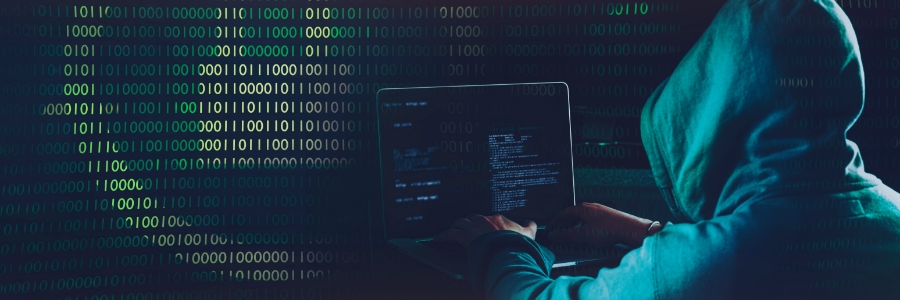The rise of remote work and virtual communication has made it more important than ever to secure our devices against cyberthreats. Hackers are constantly finding new ways to exploit our digital vulnerabilities, from webcam spying to unauthorized screen viewing.
6 Proven strategies to keep your work devices secure
Improve internet security with VPN
Watering hole attack: What it is and how to protect against it

Watering hole attacks have become more common in recent years and pose a serious threat to organizations everywhere. Read on to learn more about what watering hole attacks and how your business can stay one step ahead of cybercriminals.
How watering hole attacks work
The term “watering hole” colloquially refers to a social gathering place where a particular group of people often go to.
Work from home security best practices
How can private browsing protect your online privacy?

You may not know it, but some of the websites you visit or apps you download leave a trackable digital footprint. One step you can do to avoid leaving your online behavior exposed to third parties is to use private browsers to surf the internet.
What is private browsing?
Your web browser — whether it’s Chrome, Edge, Firefox, Safari, or Opera — stores the URLs of the sites you visit, cookies that track your activity, passwords you’ve used, and temporary files you’ve downloaded.
Surf securely with a VPN
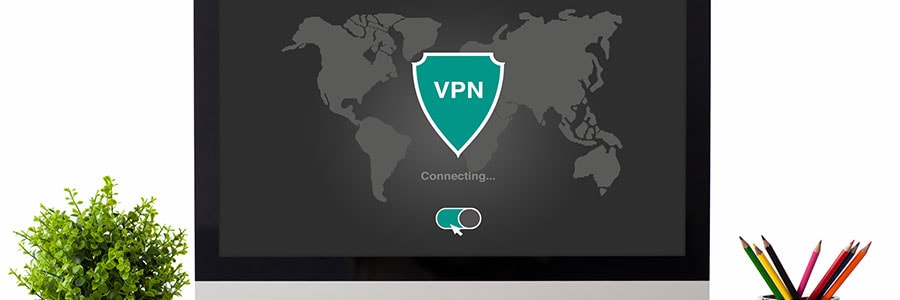
There was a time when installing an antivirus program was enough to secure your data, but that’s no longer the case today. Whether you want to keep your online activities hidden from third parties or prevent your data from being intercepted by hackers, you need to invest in a virtual private network (VPN).
What is a VPN?
A VPN creates a secure tunnel between your device and the websites you visit, protecting you from hackers looking to intercept your data.
Don’t be a victim of watering hole attacks

With cybercriminals continuously developing new ways to infiltrate networks and steal user data, it is more crucial than ever to stay one step ahead of these perpetrators. Protect yourself from one of the most common methods that cybercriminals use to inject malware into computers: watering hole attacks.
How to pick a VPN for your business
A virtual private network (VPN) offers a host of security and privacy benefits, especially if you’re surfing the web or transacting online over a public Wi-Fi network. A VPN ensures that your online activities are always secure and private. So what factors do you need to consider when selecting a VPN, and how do you pick one? Read on to find out.
5 Ways to optimize your new laptop
So you’ve just unboxed your brand new laptop — what do you do next? Before you start using it to surf the internet or finish your tasks for the day, take these steps to optimize its performance and ensure it meets your needs.
1. Update your laptop’s operating system
One of the first things you should do before using your laptop is to update its operating system (OS). Assuming you did not purchase the laptop when it was first released, it will still be running an older OS. Because important patches and fixes are released with each new update, you must install the latest ones to ensure your laptop doesn’t have vulnerabilities that malicious third parties can exploit.
Can private browsing keep you safe?
Privacy is a precious commodity in this era. Every website you visit or app you download leaves a digital footprint that can be tracked by anyone. Fortunately, most — if not all — web browsers offer private browsing features to keep your internet activity a little bit safer from prying eyes.
- 1
- 2